Categories
- Billing
- General
- Insights
- Legal and TOS
- My Account
- Peerlogic Voice
How to Test for SIP ALG Interference
A step-by-step guide to identifying and resolving SIP ALG-related issues.
What is SIP ALG?
SIP ALG (Session Initiation Protocol Application Layer Gateway) is a network function that can interfere with VoIP services, causing issues like poor call quality or dropped calls. To avoid these, we advise that you disable the setting SIP ALG on your firewall or router.
How to Test:
Download the Tool: Download the SIP ALG Detector tool from the provided link.
Download SIP ALG Detector
Note: When downloading the tool, you will need to confirm the download by hovering your mouse over to the download section of your browser, click the More Actions button (three dots/ellipsis) and then click Keep
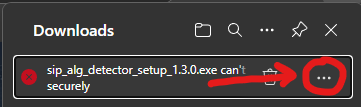
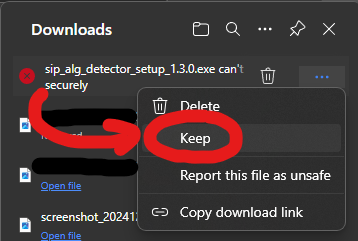
Install and Run: Install the tool on a PC connected to the same network as your office’s phones.
Perform Tests:
Start Test: Click this button and take a screenshot of the results.
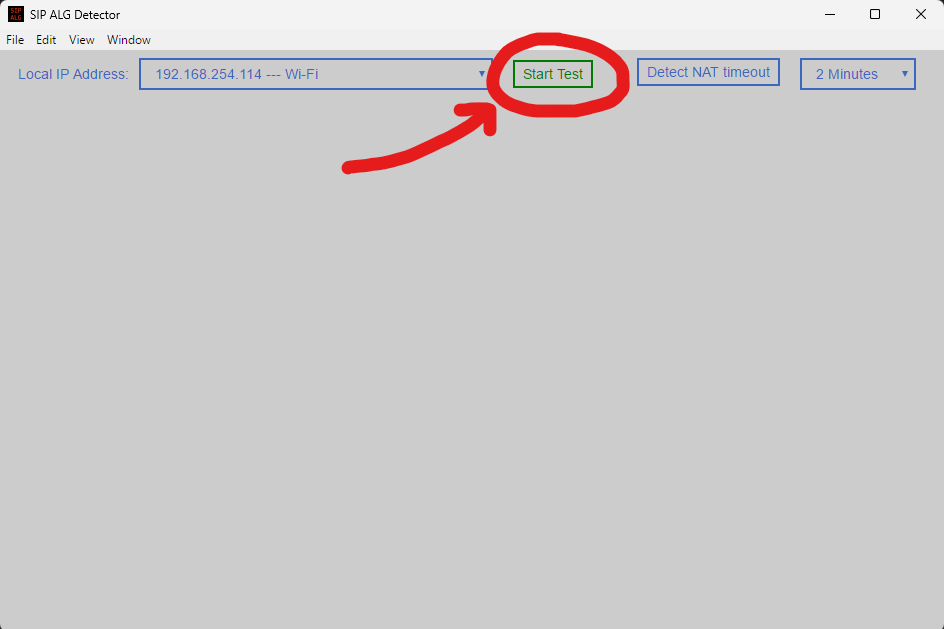
Detect NAT Timeout: Click this button and take another screenshot.
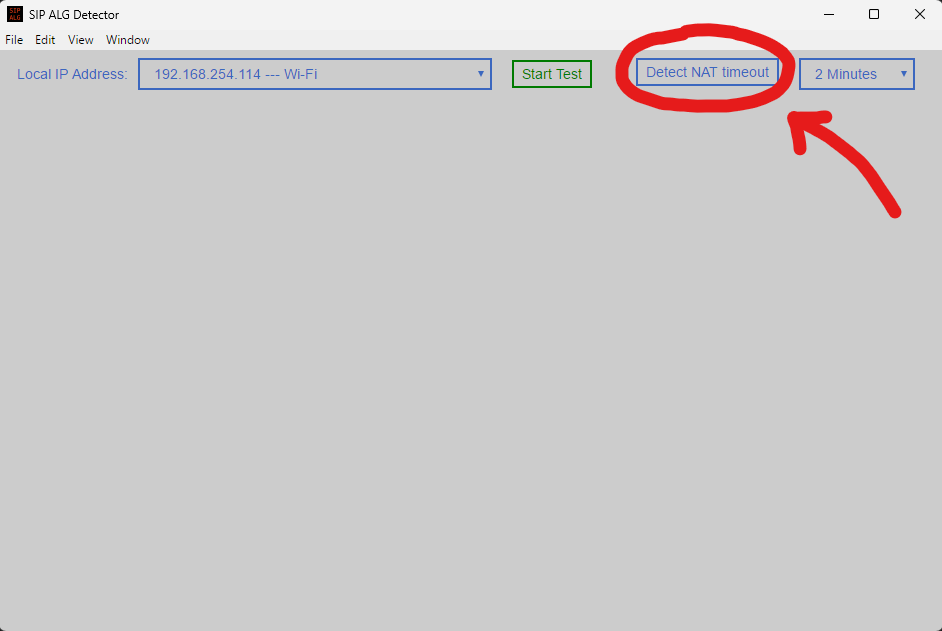
Send Results: Attach both screenshots to an email and send them to support@peerlogic.com; cc: dayne@peerlogic.com.
Interpreting Results:
Peerlogic and your network administrator can use the test results to identify and resolve any SIP ALG-related issues.
If you encounter any issues or have further questions, please don’t hesitate to contact our support team.