Categories
- Billing
- General
- Insights
- Legal and TOS
- My Account
- Peerlogic Voice
How can I submit a bug report/app logs in the Peerlogic Pro Mobile Applications?
In both Peerlogic Pro iOS and Peerlogic Pro Android, users can submit a bug report / mobile log via the app. This allows the recipient to troubleshoot a specific scenario.
SNAPmobile Android
- To submit a bug report (log) on Peerlogic Pro Android, log into your account and open the navigation menu,
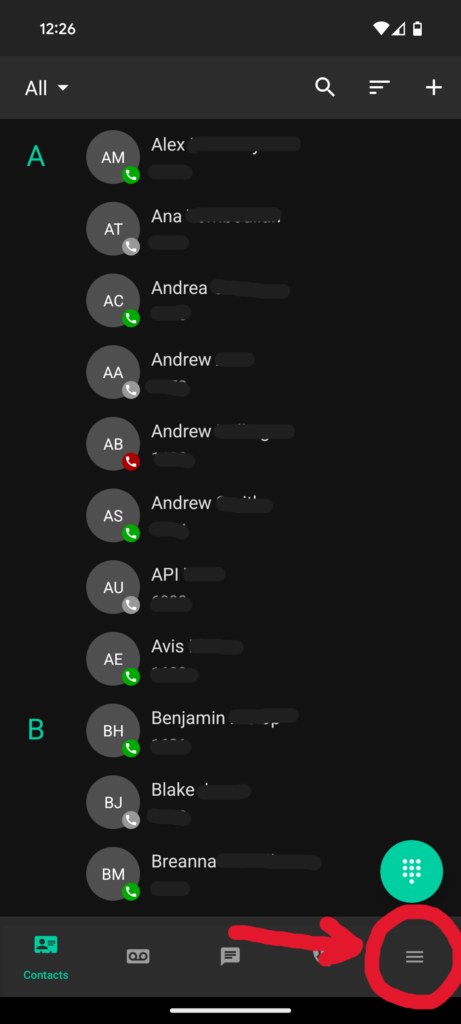
- Then click the About option (as shown below).
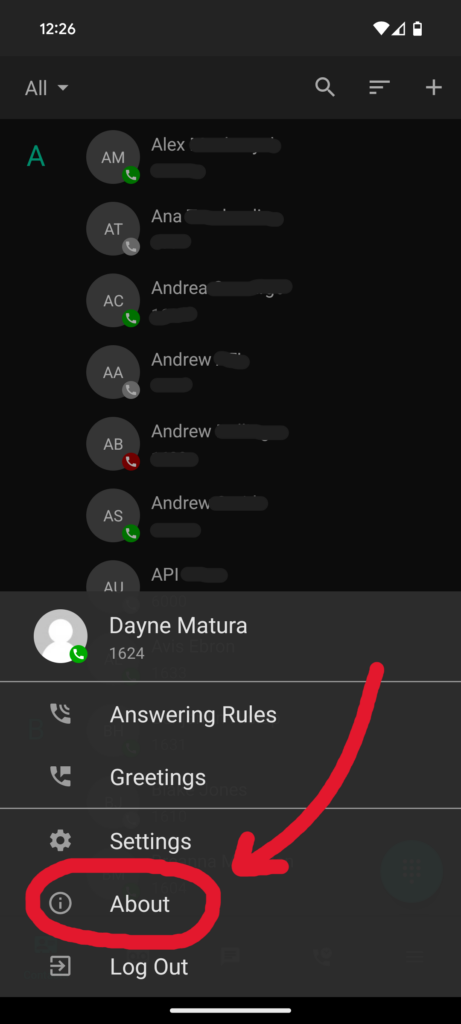
- From the About screen, click “Submit Log File”.
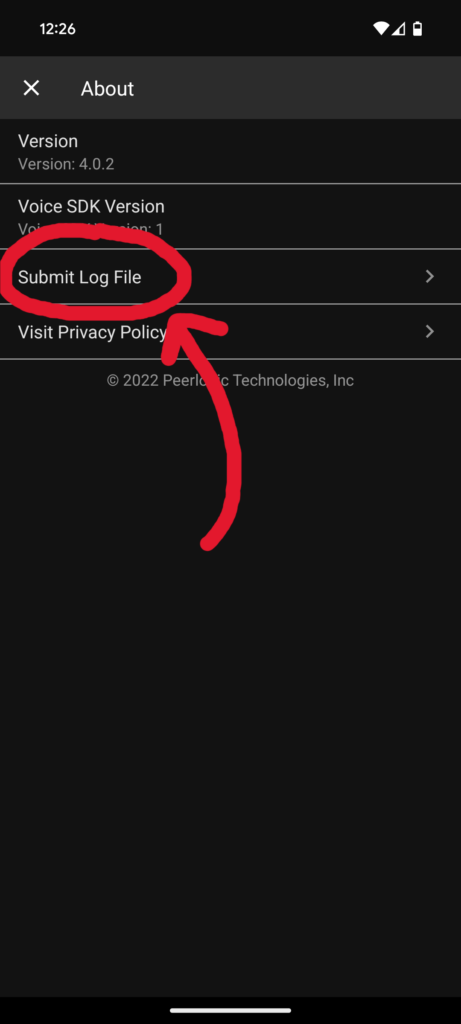
- Type in a brief description or a ticket number and then click Send.
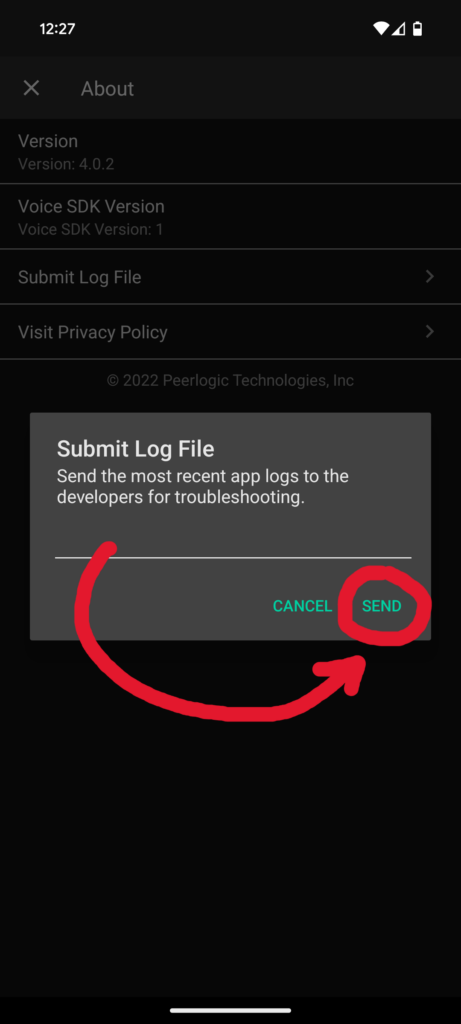
SNAPmobile iOS
- To submit a bug report (log) on Peerlogic Pro iOS; log into your account and open the navigation menu,
- Then click the About option.
- Click Submit Log File. (Starting in v4.0.0, the “Submit feedback” button was renamed to “Submit Log File” to match Android)